MagoCloud:extending your ERP capabilities for enhanced management
With MagoCloud you have a suite of features that extend the ERP infrastructure. They allow you to monitor errors and worker activities, define roles and access levels to your data, define which information do you want to share between headquarter and branches.
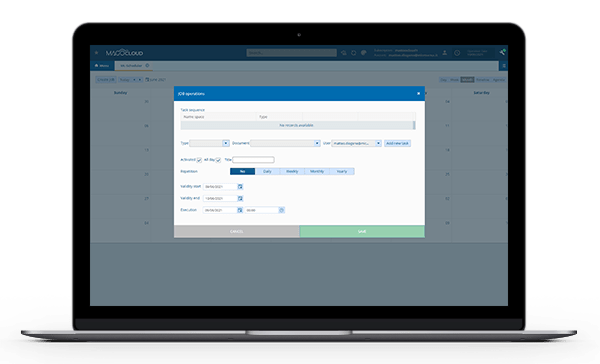
Scheduler
Do you want to launch deferred invoicing every last Thursday of the month at 3 p.m.? With Scheduler, you can plan tasks and run them automatically, at any time.
Plan and automate repetitive process
Set single jobs (such as deferred invoicing) or a sequence of jobs (invoicing, printing and financial records)
Set the automatic execution date in the Scheduler calendar
MagoCloud automatically executes the tasks in the order you have defined, without your intervention
Any errors and interruptions in the procedure are reported by the system
Features
- Intuitive and user-friendly interface for the Power user Scheduler
- Save time by delegating repetitive tasks to MagoCloud
- Optimize work and reduce business costs
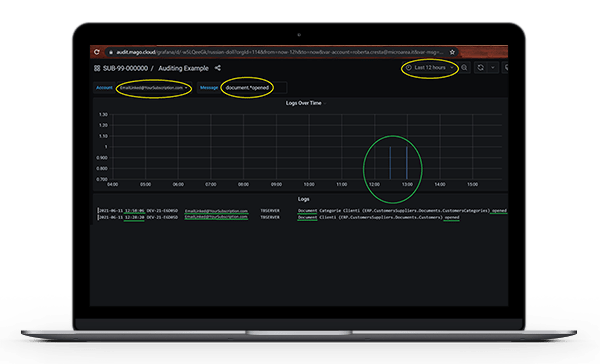
Auditing
Who? What? When? We are not talking about the famous 5W rule of journalism but about Auditing functionality. The feature provides a log tracking of the activities carried out by ERP users and therefore collects information on who did what and when.
Monitor error and track user activity
Verify login and logout activities; opening, saving and closing documents; running batches and reports
Grafana dashboard offers you an intuitive log visualization, you can apply filters and analyze data
Features
- Up and running in no time
- Constantly track and monitor data, processes and Mago users’ actions
- Grafana Dashboard makes it easy to check logs and identify errors
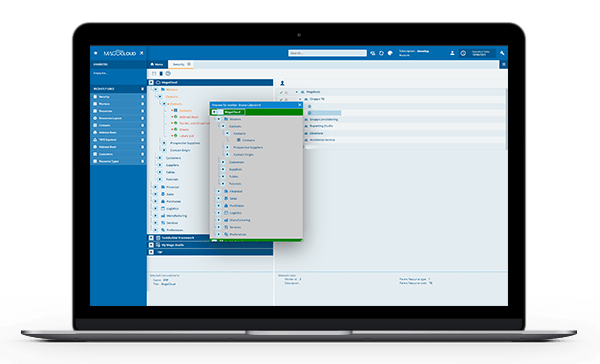
Security
When it comes to enterprise DB, attention to data access and security are crucial. Security makes it easy for you to define who can log in to the ERP, modify, and update specific data.
Manage data access eith a focus on security
Set up roles and resources by taking advantage of the “Company layout”
Manage permissions to consult, update and modify objects (such as documents, reports…), according to the roles assigned
You have control over the document browse
The Security Admin manages all configuration procedures, assigns roles and examine problems
Features
- Ability to set incremental permissions for users with multiple roles
- Smart alert in case of ERP updates that require the attribution of new permits
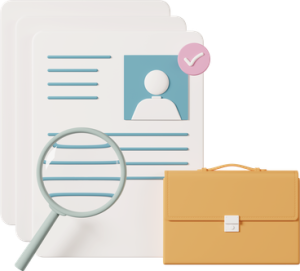
Visibility
Visibility allows you to easily define whether to grant or deny visibility to certain entities within Mago, simplifying processes by providing visibility only to the data the user needs to work with.
Manage content and data visibility for certain entities
Allow access to certain data only to authorized users/staff
Restrict access to certain data only to unauthorized users/staff
Simplify processes by giving each user access only to the data they need to work with, reducing the possibility of errors.
Entities that can be subject to visibility
- Customers
- Suppliers
- Agents
- Warehouses
- Sales price list
- Custom entities
- Price grids with quantity ranges in master data:
✪ Customer/item
✪ Supplier/item
- Price grids with quantity ranges in master data:

CGM Mago- Corporate Group Management
The Corporate Group Management (CGM) module allows you to manage multiple companies with a single database, sharing information between companies within the group (customers, suppliers, items, warehouses, agents, etc.).
With the activation of the CGM module
Manage a group of companies with a single database
Avoid duplication of essential data considered common
Keep the private documents of each individual company in the group separate
Standardise the warehouse coding method
Features
- Reports with aggregated company values.
- User profiling to set ‘Who sees what’ for each individual user.


